Creating a cPanel Account Transfer Request
This article covers creating a cPanel Account Transfer Request.
Due to the affordability of the shared hosting environment, many accounts begin on shared servers until they grow to require a more stable, reliable, and scalable environment, like a VPS or dedicated server. HostDime offers migration assistance for any account upgrade or new account migrating from external cPanel/WHM hosts. Although the migration is not automatic, all you have to do is complete a Transfer Request Form (https://core.hostdime.com/support/transfer/) which will, in turn, create a cPanel Account Transfer Request with our Transfers Department. Here is a pictorial walk through of how to open the Account Transfer Request once you're logged into your CORE Client Area.
-
Login to your CORE Client Area and hover your mouse over "Support" to get the drop-down menu:

-
From the Support drop-down menu, select "Open an Account Transfer Request":
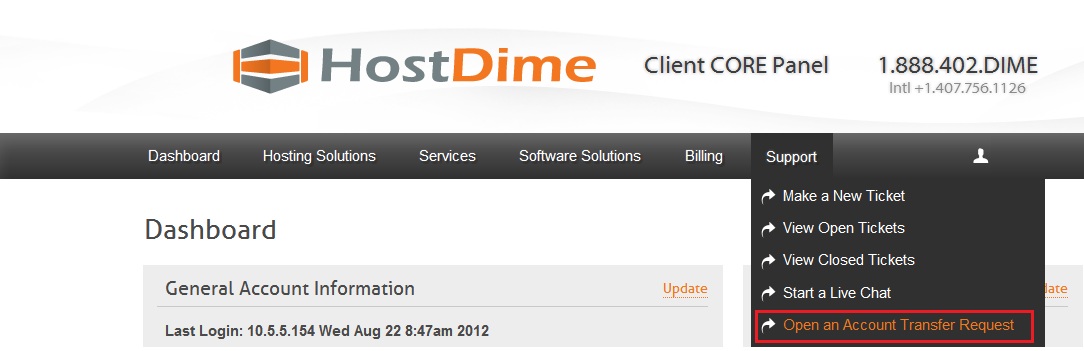
-
This step is where you will choose what type of transfer you'd like to have done. If you are upgrading from the shared environment, you'd choose "Single cPanel Account" or "Multiple Single cPanel Accounts (non reseller)" if you are looking to have multiple individual shared accounts moved. If you'd like a reseller moved, you'd choose "cPanel Reseller Account." If you are moving an entire VPS or an entire dedicated server, choose "cPanel Dedicated Server or cPanel VPS (with root access)."
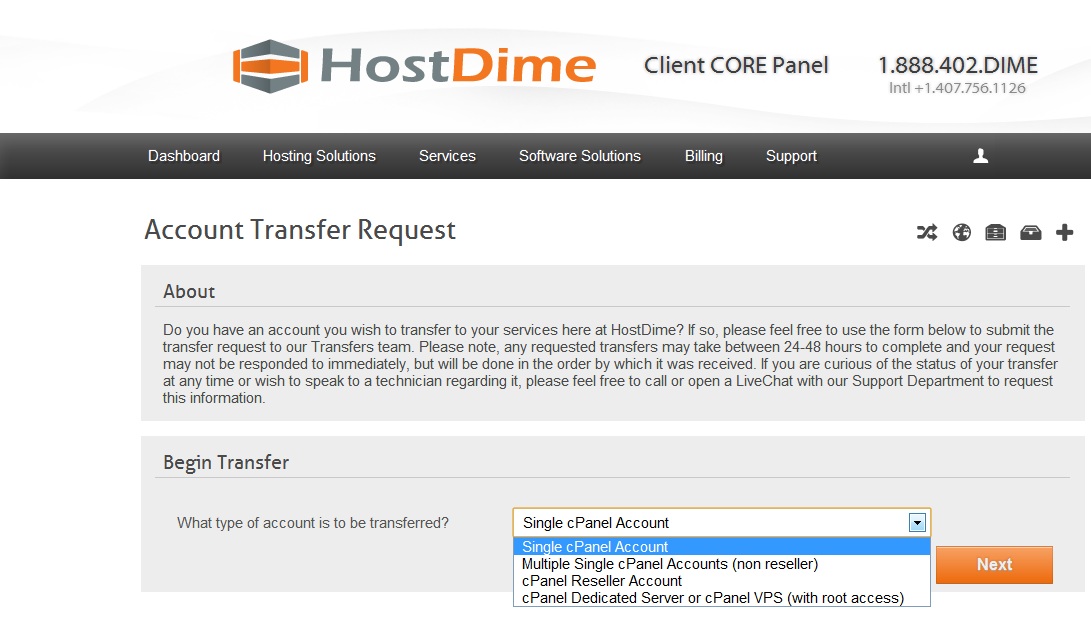
-
Provide the source server/account information. You'll need your source account's IP address, domain name, cPanel user name, and cPanel password. If you are moving a VPS or dedicated server, you'll need the root username and root password.
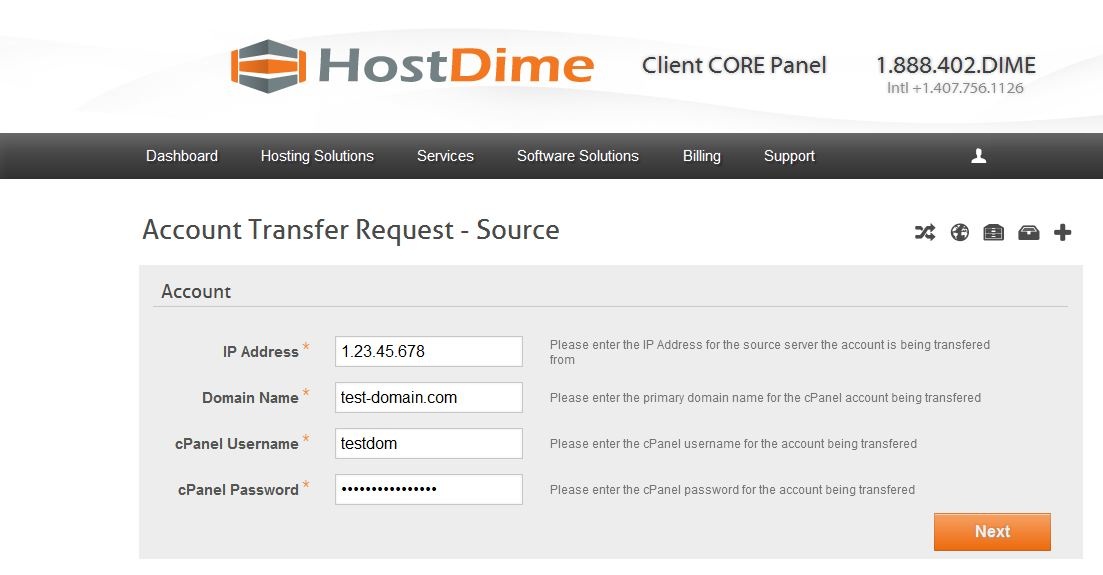
-
Select your destination account from the "Destination" drop-down. All of your accounts will appear in the list. Select the account that you want the new accounts migrated to.
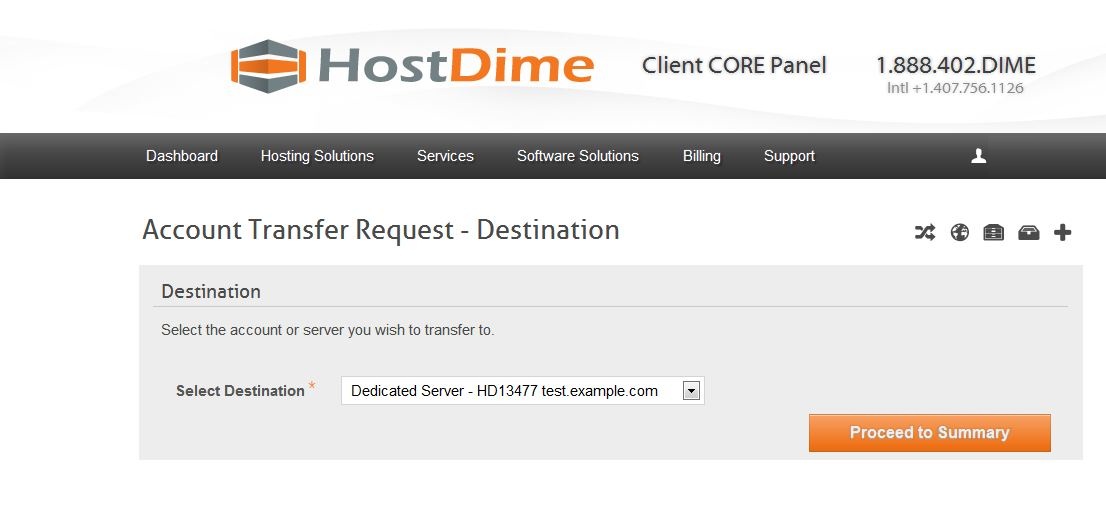
-
Review the information you've provided and then click "Submit Request." Upon submitting the request, a ticket with our Transfers Department will automatically be opened.
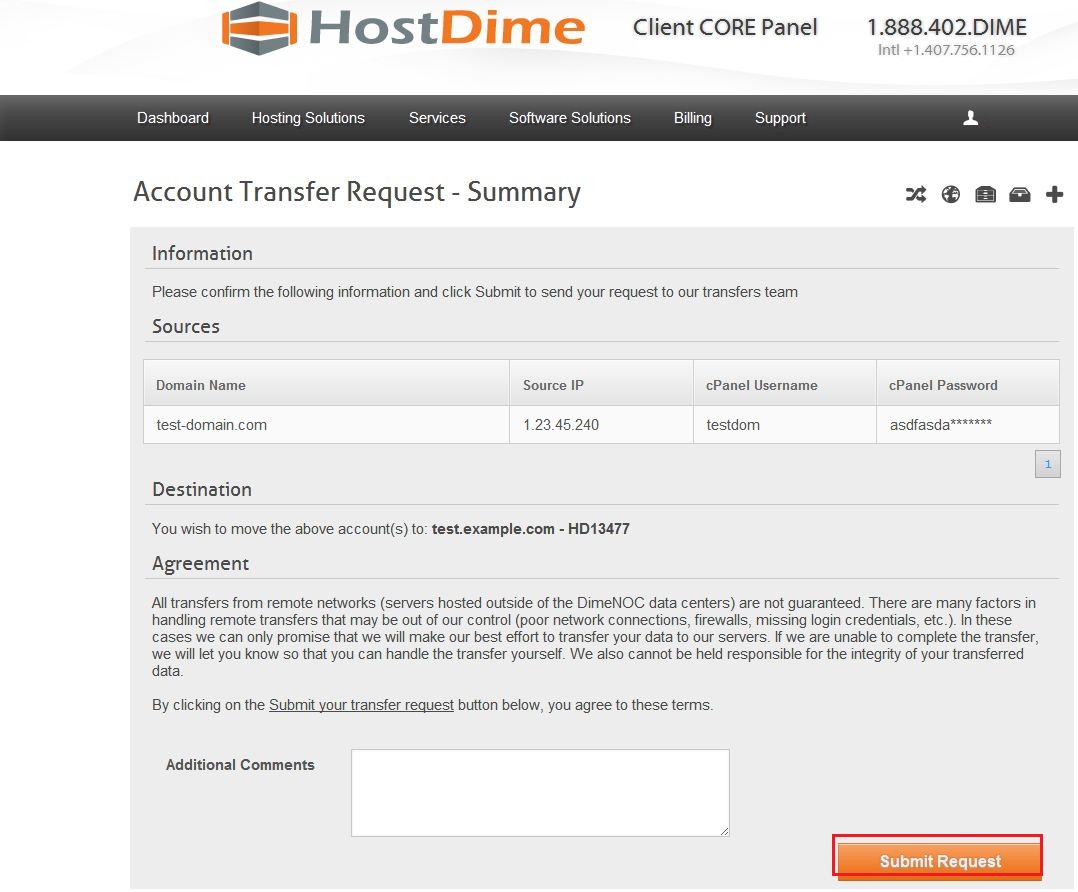
As always, should you have any questions about this process, feel free to contact our support team at https://www.hostdime.com/support/contact-us/